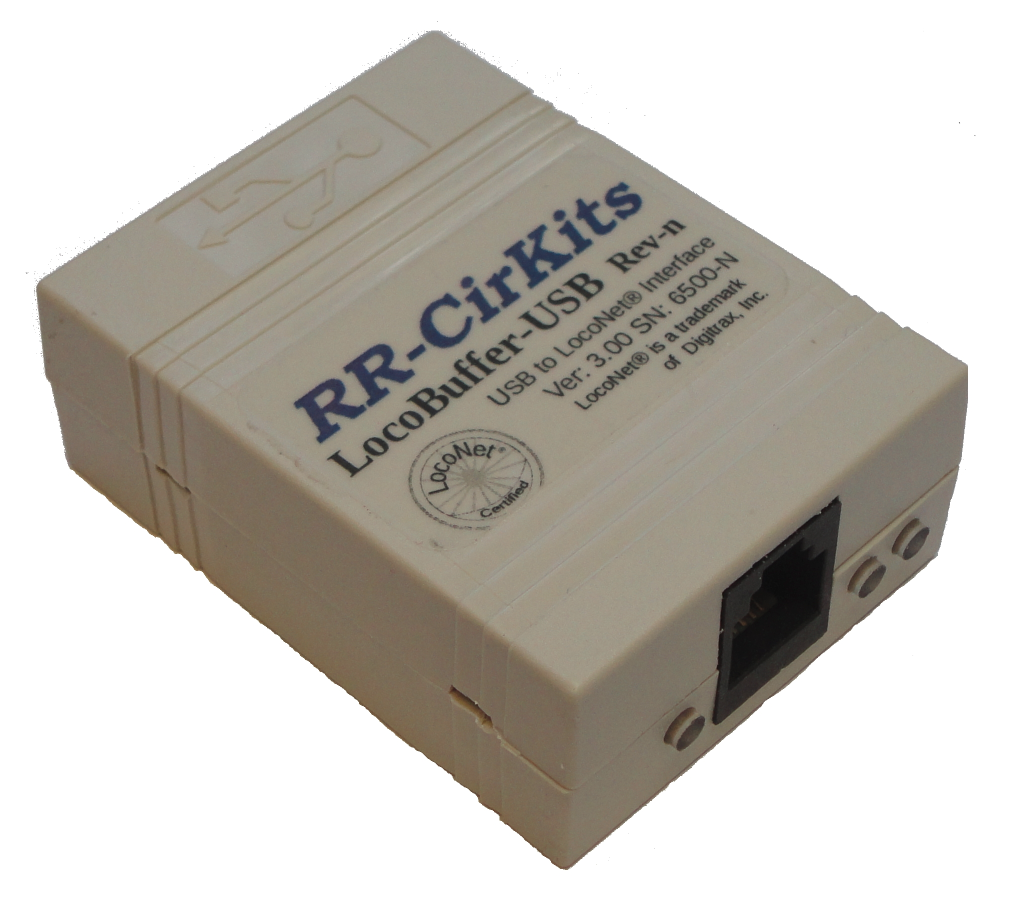|
| Manufacturer |
Uhlenbrock |
| Product info |
http://www.uhlenbrock.de/de_DE/produkte/loconet/I000C6F6-001.htm
|
| Description |
The USB-LocoNet Interface build by Uhlenbrock Elektronik GmbH
has may advantages.
Like the LocoBuffer-USB it uses its own micro controller for
the exact LocoNet timing without stressing the PC software.
More features:
- opto isolation
- two modes:
- LocoNet Direktmodus
- Only valid Messages
- configuation by LNCV
|
| Configuration |
In order to be useful with
LbServer V0
you have to configure the interface to:
TODO
In order to be useful with
LbServer V1
with "LocoNet Direktmodus" you have to configure the interface to:
| LNCV |
Value |
Description |
Factory Default |
| 0 |
1 |
Module address |
1 |
| 1 |
3 |
Software Version (read only) |
|
| 2 |
1 |
Baud rate (1=19200, 2=38400, 3=57600, 4=115200) |
4 |
| 3 |
0 |
Meaning Unknown (do not modify) |
|
| 4 |
1 |
LocoNet Direct mode (0=off, 1=on) |
0 |
In order to be useful with
LbServer V1
with "Only valid Messages" (LocoNet Direktmodus=off) you have
to configure the interface to:
| LNCV |
Value |
Description |
Factory Default |
| 0 |
1 |
Module address |
1 |
| 1 |
3 |
Software Version (read only) |
|
| 2 |
4 |
Baud rate (1=19200, 2=38400, 3=57600, 4=115200) |
4 |
| 3 |
0 |
Meaning Unknown (do not modify) |
|
| 4 |
0 |
LocoNet Direct mode (0=off, 1=on) |
0 |
|
| Servers |
LbServer V0
(since version 0.12) should work with this interface but more
testing is required.
LbServer V1
works with this interface in both modes, but more testing is
required.
|
|